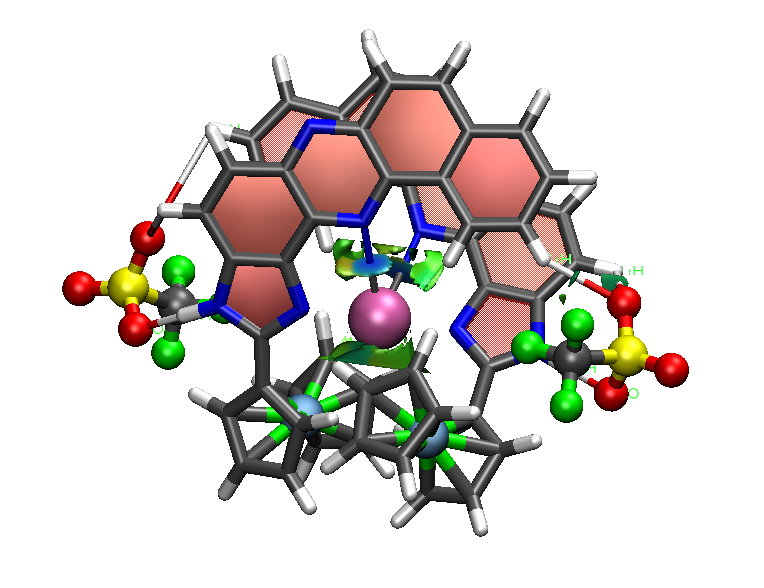
N C I
Online trainings
You can find previous trainings online:
Lesson 1:Youtube linkLesson 2:Youtube linkGeneral presentation:Youtube link |
Exercises
You can donwload the files for this exercises here.
You will see there are two repositories "wfn-files" and "xyz-files". Inside them you will find all the files necessary for these exercises. You will see that there are many extra files with dimers, for your own optional use.
- Exercise 1 Output files
- Exercise 2 Output files
- Exercise 3 Output files
- Exercise 1 wfn files dat files dat plots cube files cube plots
- Exercise 2 wfn files cube files cube plots
- Exercise 3 xyz files cube files analysis cube plots
- NCIWeb
- Files
- Loadable examples:
- CB[7]-bcb
- Benzene Dimer staggered
- Benzene Dimer T-shape
- Cyclohexane Dimer
- Bucky bowls b-in-b
- Bucky bowls staggered
- Trux-3
- Trux-4
- Trux-5
- Trux-6
- Naphtalene Dimer Staggered
- Naphtalene Dimer T-shape
- Naphtalene-like Cyclohexane Dimer
- Antracene Dimer Staggered
- Antracene Dimer T-shape
- Antracene Dimer Cyclohexane Dimer
- Protein-Ligand 4D7B
- Protein-Ligand 1STP
- Slides
- NCIWeb
- Answers
- Handout
- NaCl: File download
- Diamond: File download
- Al: File download
- CB[7]-bcb: xyz file sdens file grad file NCI online
- Parallel benzene dimer: xyz file sdens file grad file NCI online
- T-shape benzene dimer: xyz file sdens file grad file NCI online
- Benzene crystal: xyz file sdens file grad file NCI online
- Graphite: xyz file NCI online
- Glucose: xyz file sdens file grad file NCI online
- Sacarose: xyz file NCI online
- Caffeine: xyz file NCI online
- Ice: xyz file sdens file grad file NCI online
- Collagen: PDB file NCI online
- 3NIR: NCI online
- 4D7B: sdens file grad file NCI online
- 1STP: sdens file grad file NCI online
Exercise 1.Looking at non covalent interactionsi
a) Phenol dimer is a good example where all types of interactions are present. Have a look at the interactions from the files PhenolDimer.xyz and PhenolDimer.wfn. Try to identify the different interactions and compare the differences between the promolecular and the SCF approach. You will see that you have to shift the cutoff in order to obtain similar images.
b) Intramolecular interactions are usually more complex in nature, with NCI surfaces that can contain both attractive and repulsive interactions. Work on peptide.xyz and see how the interactions look like.
Exercise 2. Selecting non covalent interactions
Work on PhenolDimer.wfn and try to separate the different types of interactions. Use the range-sign.csh script. Alternatively, you can also try to do it through keywords (CUBE,CUTOFF).
Exercise 3. Selecting the cutoff
Work on the file IL.wfn to visualize its interactions. You will need to appropriately choose the cutoff in order to see the stronger interactions. You can use the OUTPUT option first to see what range would interest you, and then choose the appropriate cutoff with the CUTOFFS and the CUTPLOT keywords.
Exercise 4. Analysing intermolecular interactions
Analyse the interactions in the inclusion complex between the 7-cucurbit and a bicycle derivative (files: cb7.xyz and bcb.xyz). This complex has a binding energy of the order of protein-ligand interactions. What interactions are responsible for the stabilization?
Use the intermolecular keyword and compare the result with the one from a normal run.
Extra exercises (ELF+NCI)
Instructions for the exercises Hand out-short version
Instructions for the exercises Hand out-long version
Specific instructions for TOPMOD, NCIPLOT and vmd: How to run the programs
TOPMOD and NCIPLOT original manuals (for more details on keywords, etc): Manuals
ELF outputs
NCI outputs
Chem Bond Lab
Solids
Instructions for the exercises Hand out
Files for the runs: Files
Chem Tools Bremen
Exercises Brazil
Solids ZCAM 2017-2018
Instructions for the exercises Hand out
Files for the runs: Files
Exercises Valencia
Solids ZCAM 2019-2020
Files for the runs: Files
Cube files (in case of pain): Files
Label 2020
Exercises handout
Exercise 1 files
Exercise 2 files
Exercise 3 files
Label 2020-2021
Slides: Slides
Handout: Handout
Input Files: Input Files
Output Files:
Other Files: Data Files
ZCAM 2020-2021
Slides: Slides
Handout: Handout
Pseudos: Pseudopotentials
Example: Example
Brussels 2021-2022
Label 2020-2021
Slides: Slides
Handout: Handout
Files:
ZCAM 2021-2022
Slides: Slides
Handout: Manual
Exercises: Exercises
Erice HP 2022
Label 2023
ZCAM 2022-2023
Slides: Slides
Handout: Manual
Exercises: Exercises
Valencia 2022-2023
Exercises: Exercises
Label 2024
Donostia 2024
ZCAM 2023-2024
Slides: Slides
Instructions: Manual
Exercises: Exercises
Extra exercises:Supramolecular school 2024
Label 2024-2025
ERICE 2024-2025
Slides: Slides
Exercises: Exercises Handout
ELF Loadable examples
NCIWEB Loadable examples:
Molecules
Molecular crystals
Proteins
Expert topology exercises
Instructions: Manual
Exercises Intemediate level: Exercises topology (critic2)
Exercises Expert level: Exercises QM+topology (QE`+critic2)